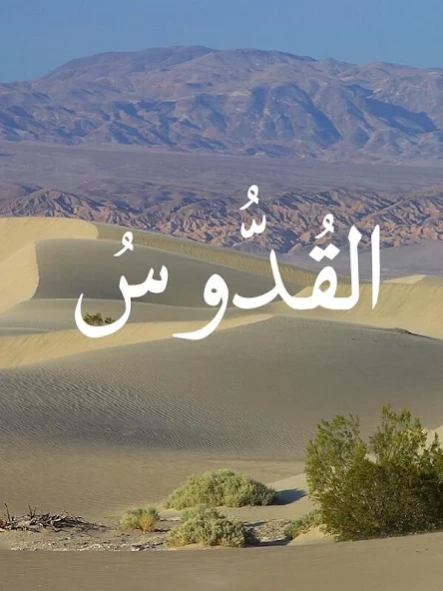Husnaa Lock Screen
Paid Version
Publisher Description
Husnaa Lock Screen - “The most beautiful names belong to Allah: so call on Him by them.” Quran, 7:180
With Allah's name, The Benevolent, The Merciful, The All-Knowing, The Wise,
Husnaa Lock Screen
Beautiful mediation and inspiration for a longing heart are in need. What will you do to increase your devotion? Replace your dull and plain lock screen with 99 names of The Almighty in clear Arabic and nature.
“The most beautiful names belong to Allah: so call on Him by them.” (Quran, 7:180)
Husnaa Lock Screen is an unsecured lock screen. 99 names are displayed in rotation, a new screen each time you turn on your screen. All screens present an attribute in clear Arabic text on top of natural imagery. No set-up is needed. Put your positive feedback on Google Play or send suggestions to ismail@azizahsolutions.net.
All 99 names are well known and can also be found at Arab Academy. We are not affiliated with Arab Academy. http://www.arabacademy.com/en/downloads/Learn-Arabic-English-translation-of-99-names-of-Allah
All images are public domain courtesy of public-domain-photos.com and others.
Azizah Solutions is a web development company. See all of our apps at https://play.google.com/store/apps/developer?id=Azizah+Solutions . Azizah Solutions, "Best in Web"
And all praise is due to Allah, The Creator, The Evolver.
About Husnaa Lock Screen
Husnaa Lock Screen is a paid app for Android published in the Food & Drink list of apps, part of Home & Hobby.
The company that develops Husnaa Lock Screen is Azizah Solutions. The latest version released by its developer is 1.0.
To install Husnaa Lock Screen on your Android device, just click the green Continue To App button above to start the installation process. The app is listed on our website since 2020-04-03 and was downloaded 16 times. We have already checked if the download link is safe, however for your own protection we recommend that you scan the downloaded app with your antivirus. Your antivirus may detect the Husnaa Lock Screen as malware as malware if the download link to com.azizahsolutions.husnaa.lockscreen.free is broken.
How to install Husnaa Lock Screen on your Android device:
- Click on the Continue To App button on our website. This will redirect you to Google Play.
- Once the Husnaa Lock Screen is shown in the Google Play listing of your Android device, you can start its download and installation. Tap on the Install button located below the search bar and to the right of the app icon.
- A pop-up window with the permissions required by Husnaa Lock Screen will be shown. Click on Accept to continue the process.
- Husnaa Lock Screen will be downloaded onto your device, displaying a progress. Once the download completes, the installation will start and you'll get a notification after the installation is finished.